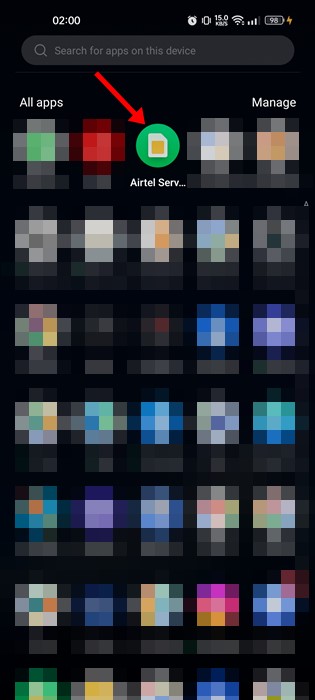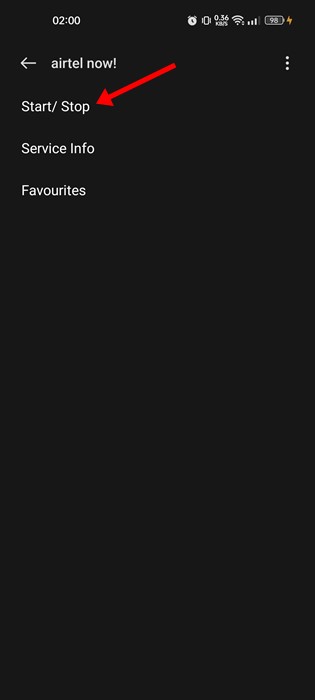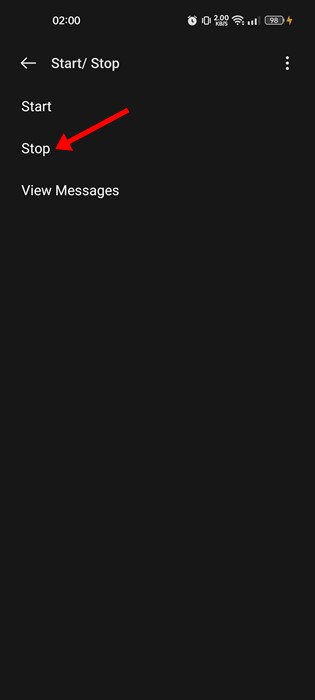On an Android smartphone, you may receive flash messages about your remaining data usage, the next recharge date, or other essential service reminders. While Telecom operators send flash messages for fair reasons, they often annoy users. Few telecom operators even send ads in flash messages. At times, flash messages on your screen can even interrupt your focus. It also creates problems during the verification process of UPI. So, if you feel Flash Messages is annoying, it’s best to turn off the flash SMS. Also read: How To Block Ads On Android Using Private DNS
Steps to Turn Off Flash Messages on Android
It’s easy to disable flash messages on Android, but the process will vary depending on your telecom operator. Below, we have shared the steps to disable Flash Messages in Android for Airtel, Jio, Vodafone Idea, and BSNL. Let’s get started.
Turn off Jio Flash Messages
If you are using Jio SIM Card, you need to uninstall the My Jio app from your Android smartphone. There’s no way to access the SIM toolkit of Jio; hence, you get no separate option to prevent the flash messages. Uninstalling the My Jio app from an Android device will probably stop the flash messages. If you still get the flash messages after uninstalling the My Jio app, you need to contact Jio’s customer care service and ask them to turn off all Flash Messages.
Turn off Airtel Flash Messages
You don’t need to uninstall the Airtel app or contact the customer care service to turn off the Airtel Flash Messages on Android. You just need to use the Airtel Services app to stop all Airtel Flash messages.
First, open your Android app drawer and tap on Airtel Services.
On the Airtel Services, tap the Airtel Now! option.
On the next screen, tap on the Start/Stop option.
Next, tap on the Stop option.
That’s it! This will turn off flash messages on your Airtel number.
Turn Off Vodafone Idea (Vi) Flash Messages
If you are using a Vodafone Idea phone number, you must follow these steps to turn off the VI flash messages. Follow some of the simple steps we have shared.
Open Android’s App Drawer and tap on the Vodafone Services app. On Vodafone Services, tap on the Flash! option. Next, tap on the Activation, and then tap on the Deactivate.
Vi Postpaid users need to send an SMS ‘CAN FLASH’ to 199. That’s it! This is how you can turn off Vodafone Idea flash messages.
Turn Off BSNL Flash Messages
BSNL users can also disable the Flash Messages in easy steps. So, if you have a BSNL phone number, follow these steps to stop flash messages in BSNL.
First, open Android’s app drawer and the BSNL Mobile app. On the next screen, tap on the BSNL Buzz Service. On the BSNL Buzz Service, tap on the Activation option. On the Activation screen, tap on the Deactivate option to turn off the flash messages.
That’s it! This will stop the BSNL Flash Messages on an Android device. Also read: How To Perfectly Hide IP Address In PC, Android and iPhone So, these are the few best ways to turn off flash messages on Android smartphones. The methods would work on all Android smartphones, regardless of the brand. If you need any more help, let us know in the comments.