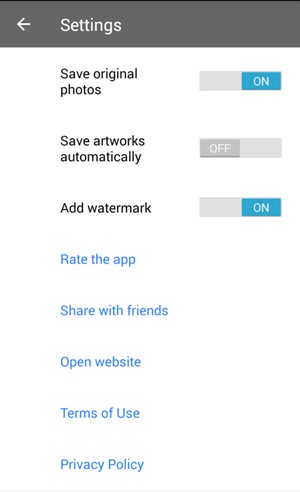Now many of you might be thinking about what is the Prisma app? The Prisma app is a photo-editing app that transforms your photos into artwork. However, one thing that some users dislike about this app is the Prisma logo watermark which comes with every photo that you click using this app. So, that is why we are here with its solution; yes, this watermark can easily be removed with the help of a simple trick in your android. So have a look at the complete guide discussed below to proceed.
Steps to Remove the Prisma logo watermark from Photos
The method is very easy, you will need to edit the settings of the Prisma app, and it will stop displaying its watermark in your photos. So, for that, follow some simple steps stated below.
Firstly, make sure that you have downloaded and installed this app officially from the Google Play store; if not, get it from here.
After installing, launch the app on your android phone and head toward settings.
Now, you will see the option Add watermark by default. This option is enabled, and you need to disable the option.
Tap on the back option of your device, and you will return to the capture mode. Just try to click a photo, and then you will see the watermark will disappear from the images you will click now. That’s it; you are done. So the above discussion is all about How to Remove the Prisma logo watermark from your Photos. Using this method, you can easily remove the watermark logo of prisma that comes with every photo you click, use the guide and disable it. I hope you like it; keep on sharing our guides. Leave a comment below if you have any related queries about this.