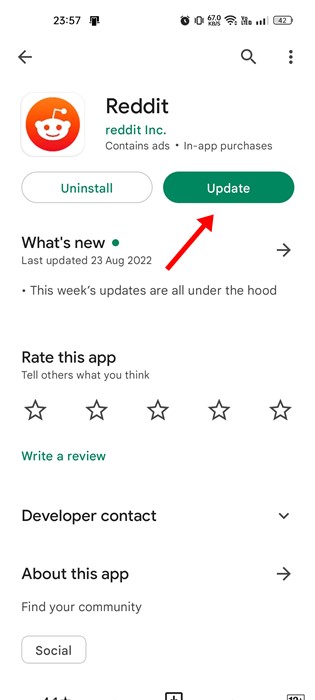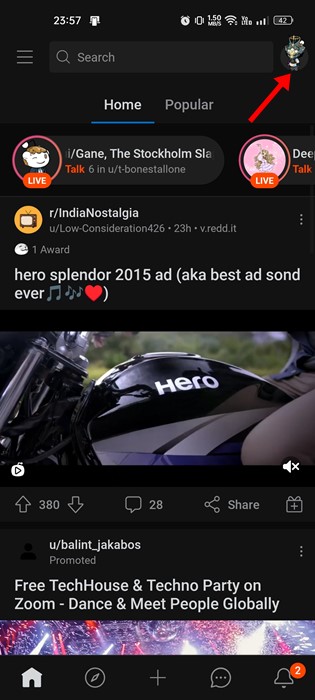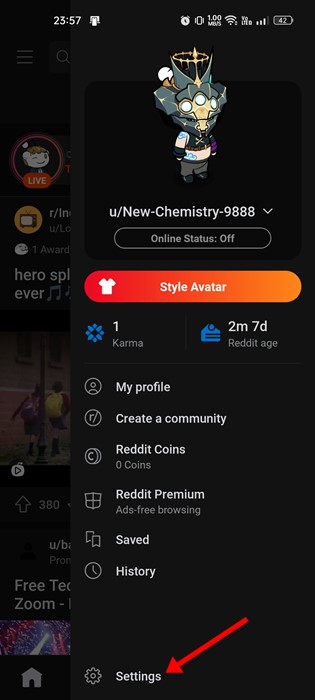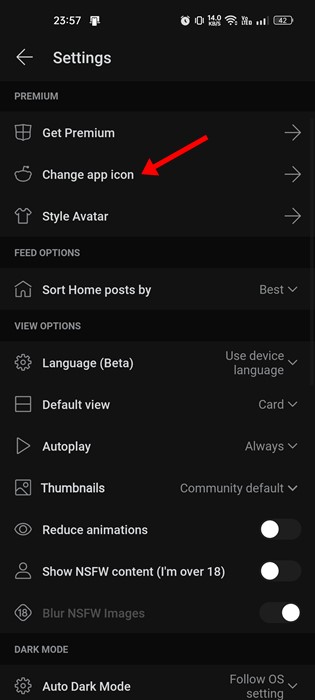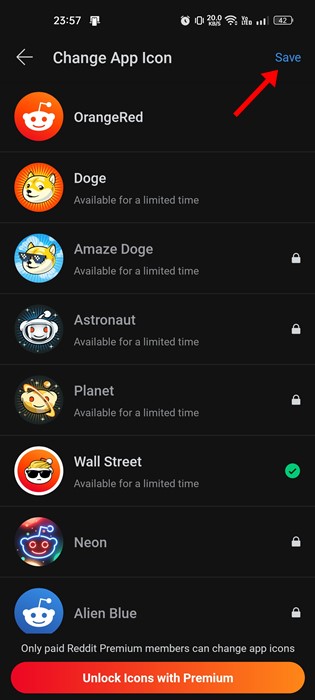Recently, while using the Reddit app for Android, we found a customization feature that lets you change the app icon. Yes, you can use the mobile app of Reddit to change the way your app icon looks on your home screen. More importantly, you don’t need to become a Reddit premium user to change the app icon on your Android and iOS home screen. The feature to change the app icon resides on the Reddit app settings and is pretty easy to use.
Easy Steps to Change Reddit App Icon
Hence, if you want to change the Reddit app icon on your Android or iPhone, you have landed on the right page. Below, we have shared a step-by-step guide on changing the Reddit app icon. Let’s get started. Important: We have used an Android smartphone to demonstrate the steps. iOS users must implement the same steps to change the Reddit app icon.
First, open the Reddit app on your Google Play Store or Apple App store and install the updates.
Once updated, open the Reddit app and tap on your profile picture displayed in the top-right corner of the screen.
From the menu that appears next, tap on Settings.
On Settings, tap on the Change App icon option.
On the Change App icon screen, select the icon you want to set and click on the Save button.
Please note that free users can only access and use three app icons. To unlock all app icons, you need to upgrade to Reddit Premium. That’s it! This is how you can change your Reddit app icon in easy steps. Changing the app icon is a great way to customize the appearance of Reddit’s app on Android. If you are using an iPhone, you need to follow the same steps. The premium version of Reddit unlocks all app icons and also removes ads from the platform. Also read: How to Browse Reddit Anonymously So, these are some of the simple steps to customize the app icons of Reddit. You can change the Reddit app icon without upgrading to Reddit premium, but you will have limited choice. If you need more help changing the Reddit app icon, let us know in the comments below.